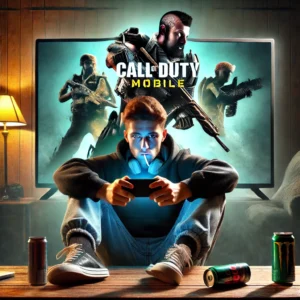5 Proven Ways to Improve Aim in COD Mobile – Boost Reflexes and Accuracy
“Discover 5 proven ways to improve aim in COD Mobile. Enhance your reflexes and accuracy with expert tips to level up your gameplay and dominate your matches!”
Introduction
COD Mobile is a high-paced first-person shooter that calls for sharp aiming skills and a quick reflexive action. Ranging from newbies to advanced players, knowing how to aim better will hugely improve your skill level. Thus, this guide gives you those important tips and techniques to increase your accuracy and reaction time so that you could dominate the battlefield.
“Sharpen your skills and improve your aim in COD Mobile with these expert tips and tricks!”
Understanding Aiming Basics
First of all, it is relevant to show how the basics are done in COD Mobile.
1. Crosshair Placement
Always keep your crosshair at head level to minimize the time taken to adjust your aim.
Anticipate enemy movement and pre-aim around corners.
Practice keeping your crosshair centered rather than looking at the ground or sky.
2. Sensitivity Settings
Optimization of sensitivity settings is highly important for having precise control over your aim. Here’s how to optimize them:
Low Sensitivity: Better for precision, ideal for snipers. High Sensitivity: Better for fast movements, useful for SMG and AR users. ADS Sensitivity: This should be fine-tuned to be on par with your reaction speed. Gyroscope Settings: Better recoil control and smoother aiming can be achieved with these; try enabling these if comfortable.
3. Aim Assist Settings
COD Mobile has built-in Aim Assist to help with enemy tracking. As a beginner, use Standard Aim Assist.
For better feel, turn off Aim Assist and work on your manual accuracy.
Improving Reflexes and Reaction Time
“Sharpen your skills and improve your aim in COD Mobile with these expert tips and tricks!”
Quick reflexes will allow you to outgun opponents in close encounters. Here are some ways to improve them:
1. Training Mode Practice
Use Firing Range to practice shooting in stationary and moving targets.
Tweak settings and experiment with different weapons to see what works best.
2. High-Paced Game Modes
Team Deathmatch and Hardpoint mode allow and encourage quick reactions.
More aggressive types of gameplays will automatically put pressure on you to respond rapidly against the movement of the enemies.
3. Hand-Eye Coordination Drills
Consume more reaction-based mini-game applications and train on faster responses.
Try third-party aim trainers out of COD Mobile for greater precision.
4. Keep Correct Grip and Posture
Make sure your phone has an apt grip while operating; otherwise it would result in lags.
Try not to play in awkward positions, which can affect the mobility of your thumb.
Weapon-Specific Aiming Techniques
Aiming style does differ with different weapons. For a breakdown, here it is:
1. Assault Rifles (ARs)
Best at medium to long-range fights.
Instead of holding the trigger, use burst firing to control recoil.
Try changing your ADS Sensitivity for better tracking.
2. Submachine Guns (SMGs)
Good at close range, fast-paced fights.
Try practicing hip-fire accuracy in close spaces.
Try fast movement and strafing to throw off enemy aim.
3. Sniper Rifles
Master quick scoping by pre-aiming near enemy locations.
ADS Sensitivity should be lower to ensure steady aiming.
Use cover effectively to avoid getting counter-sniped.
4. Shotguns
Best used in extremely close quarters.
Focus on crosshair placement to ensure one-shot kills.
Move unpredictably to close the distance on enemies.
Advanced Techniques for Aiming Accuracy
1. Strafe Shooting
Move side to side while shooting to make yourself harder to hit.
Adjust your crosshair while strafing to maintain accuracy.
2. Drop Shot & Jump Shot
Drop Shot: Crouch or go prone while shooting to avoid getting hit.
Jump Shot: Jump while shooting to make it harder for enemies to land headshots.
3. Pre-Firing
Fire at common enemy locations before seeing them to gain an advantage.
Useful in Search & Destroy and Ranked matches.
4. Tracking Moving Targets
If an enemy is running, lead your crosshair slightly ahead of them.
Use Gyroscope Aim Assist for making small aim adjustments with precision.
Custom HUD Layout and Controls
1. Optimize Button Placement
Place the fire button where your thumb can tap it quickly.
Use a three-finger or four-finger claw setup for faster reactions.
2. Enable Always Sprint
Helps in maintaining fluid movement while aiming.
Reduces the need for an extra sprint button.
3. Adjust Your Scope and Fire Button
Place your ADS and Fire buttons closer to improve reaction time.
Personalize button sizes for the way you like to play.
Mental and Physical Training for Quick Reflexes
1. Keep Cool Under Pressure
Never panic-shoot. Have small, composed shots.
In a situation of extreme stress, inhale deeply and breathe slowly.
2. Train Your Hand Dexterity
Thumb flexibility and speed will rise by regularly performing hand exercises.
Never overplay to the point where you do not have energy for the game anymore.
3. Play with People That Are a Little Better Than You
Competing against tougher opponents forces you to adapt and react quicker.
Try Ranked Mode for high-skill matchmaking.
4. Get Enough Rest and Hydration
Fatigue and dehydration really take a lot out of your reflexes.
Keep a good balance between gaming and rest to maintain sharp reactions.
Conclusion
The actual improvement in aiming and reflex in COD Mobile takes time and a lot of adjustments. Optimally setting sensitivity settings, mastering the techniques of aiming, and refining reflex training go a long way in enhancing gameplays. Practice different settings to find what suits your playstyle best, and do it frequently. With much patience and effort, you’ll be outgunning opponents with ease and topping the ranks in no time!
Read another article here